Connecting FreeFlarum to your Domain
FreeFlarum is a service that lets you spin up your own Flarum forum without hosting it yourself. If you don’t have a domain, they’ll give you a subdomain under theirs. In this post I try to explain how to connect your own domain to FreeFlarum.
FreeFlarum allows you to connect your own domain with limitation being that it has to be under a subdomain of yours like forum.example.com or www.example.com, It shouldn't be a much of a problem, you can always redirect your root domain to www.
Linking custom domain
First go to Freeflarum Settings, and then to Forum Settings, scroll down to Link custom domain. Here, enter your subdomain it can be www.yourdomain.com or forum.yourdomain.com or any other subdomain of your choice. And then click Link domain.
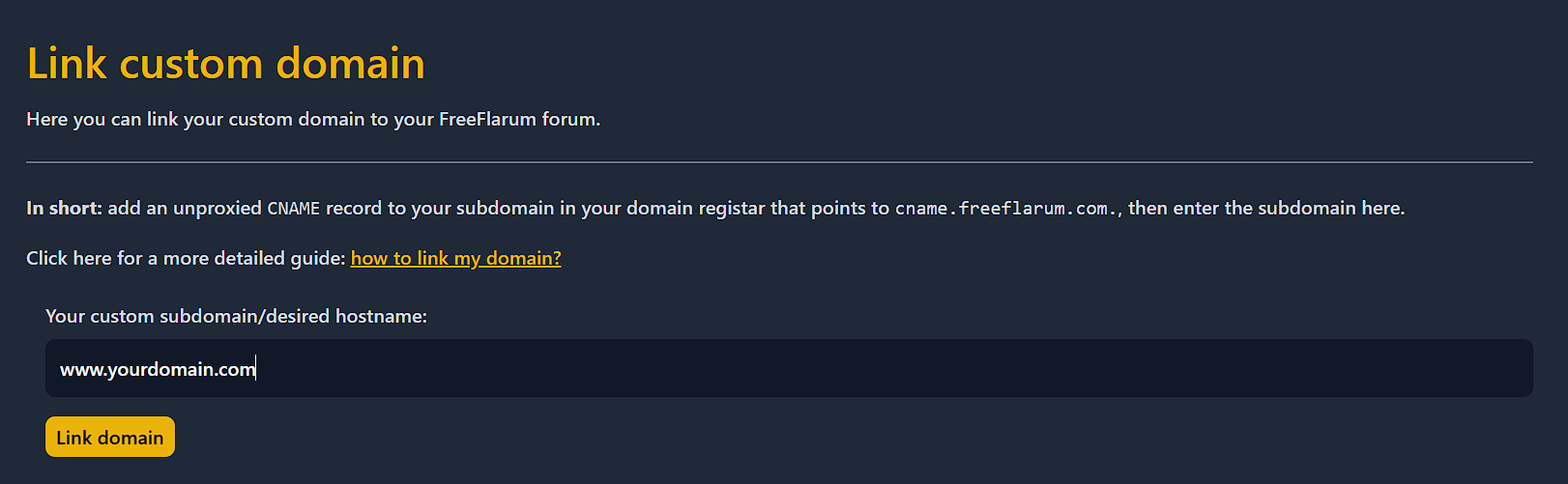
Domain DNS Management
Your next step is to go to your domain provider, it could be Porkbun, Namecheap or any other provider. I use Cloudflare for this guide. In there look for DNS management because we need to update the DNS records. Here you add a new CNAME record, that will direct your subdomain to FreeFlarum. It should look like below:
| Type | Name | Content | TTL |
| CNAME | www | cname.freeflarum.com | AUTO |
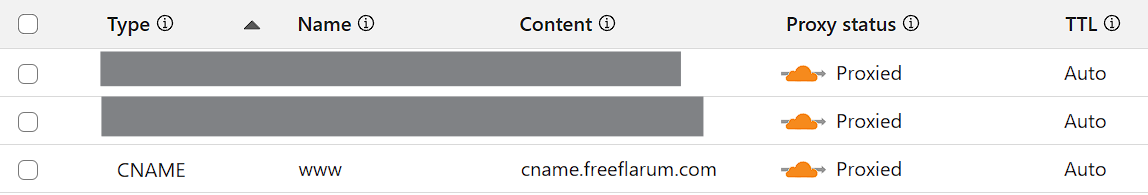
And that's it, now your www.yourdomain.com is successfully connected to your FreeFlarum forum.
Redirect root domain to www
This is not a necessary step as your subdomain is now already connected to your FreeFlarum forum, only do this if you want your root domain to redirect to your forum subdomain. This was the hardest step to get right, as I kept running into issues. I tried to use URL forwarding with my domain provider but for some reason it did not work. So instead used Cloudflare after moving my nameservers to it.
In Cloudflare you need to do three things for this to work, first you need to create a dummy A type DNS record like the one below (You can use "192.0.2.1" or any random IP.) :
| Type | Name | Content | TTL |
| A | yourdomain.com | 192.0.2.1 | AUTO |
Next, go to SLS/TLS and change (configure) from Flex or whatever you have now to Full (Strict).
Finally, go to Rules, and then Templates. And create Redirect from Root to WWW rule.
- Request URL: https://yourdomain.com/*
- Target URL: https://www.yourdomain.com/${1}
- Status Code: 301 (or whatever you want.)
and then click deploy.
Wait for a bit, and now your root domain should redirect to your forum as well.